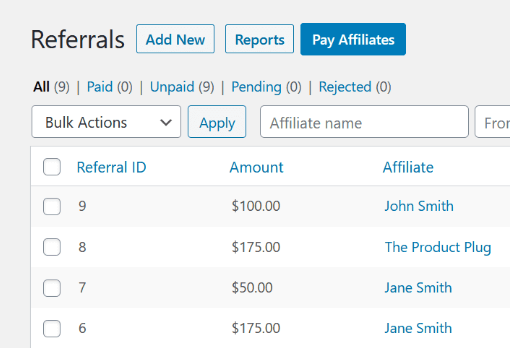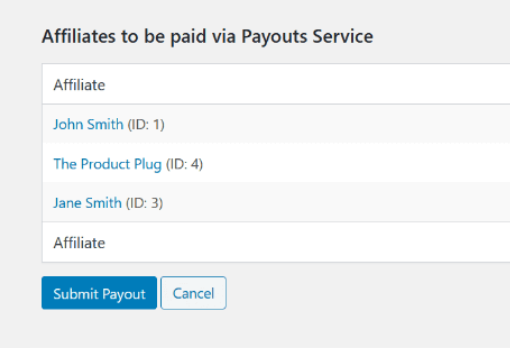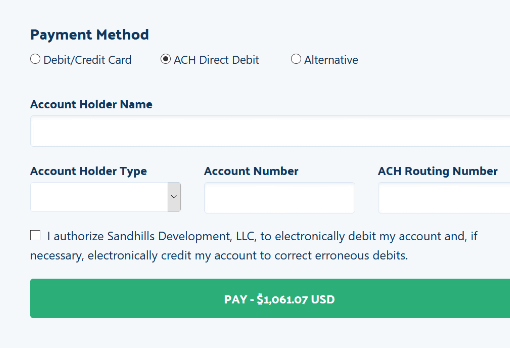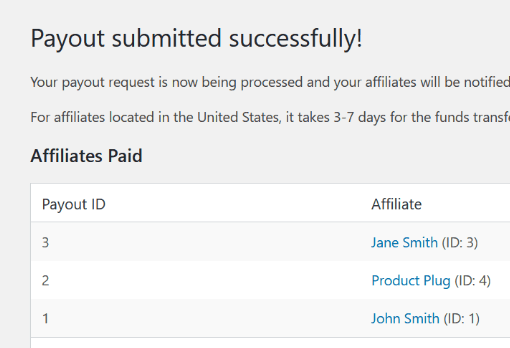Payouts Service by Sandhills Development
We believe paying your affiliates should be quick, easy, and painless, but that hasn’t been the case. Until now.
"I love how easy the Payouts Service is! With just a few clicks, our affiliates get paid quickly and we don't have to waste any time or energy with clunky outdated systems. Highly recommend the Payouts Service!" - Jason Zook / Wandering Aimfully


"I love how easy the Payouts Service is! With just a few clicks, our affiliates get paid quickly and we don't have to waste any time or energy with clunky outdated systems. Highly recommend the Payouts Service!" - Jason Zook / Wandering Aimfully
With Payouts Service you can send referral earnings directly to your affiliates’ bank accounts or debit cards. This service supports processing payouts for stores and affiliates in 50 different countries, and more than 130 currencies.
Forget about using PayPal and never again spend hours going through tedious CSV earnings reports. With Payouts Service you can calculate affiliate earnings and send the payouts in three minutes or less, directly from inside AffiliateWP and your WordPress admin area.
AffiliateWP makes it easy to pay your affiliates through the Payouts Service
From your site’s Affiliate Area provided by AffiliateWP, your affiliates can choose to be paid directly to their bank accounts or debit cards.
When you initiate a payout from your WordPress dashboard, you can choose to send referral earnings using your credit card or your bank account with a bank transfer.
The Payouts Service is integrated directly into AffiliateWP, allowing you to initiate a payout without ever needing to log into another system.
Payouts take no more than a few minutes to send, and your affiliates will receive their earnings in 2 to 5 days for US affiliates, and 7 to 14 days for other countries.
 Invoice from Payouts Service
Invoice from Payouts Service
{your website}
Settle this invoice via PayPal, wire transfer or another payment method.
We charge a 3% service fee and Stripe, our processor, charges a processing fee to send funds from your bank or card to our service. Varying by country, Stripe may also charge a transfer fee to send funds to your affiliate.
Payout cost = ${earnings total} + 3% + {processing fee} + {transfer fee}
Here’s the approximate cost to send $100 in USD:
 Affiliate location:
New Zealand
Affiliate location:
New Zealand
 Affiliate location:
United States
Affiliate location:
United States
 Affiliate location:
France
Affiliate location:
France
Volume discounts
Do you process more than $10,000 per month in payouts? Get in touch to discuss special pricing.
Free for recipients
Your payouts recipients never pay a fee for normal payouts.
We offer an option to pass all processing fees onto the payout recipients, allowing site owners to incur zero fees for processing payouts. Get in touch to have it enabled on your account.
See detailed pricing, fees, and cost calculator →From your AffiliateWP settings in your WordPress dashboard, select to connect your store to Payouts Service. This process will link your AffiliateWP account to the service.
Once connected and enabled, prompt your affiliates to register to be paid through the service. They will register from the Affiliate Area settings.
With everything in place, proceed as usual! When the time comes to pay your affiliates, you may now select to pay them via Payouts Service. Initiate a payout within AffiliateWP.
Once you've configured and submitted the payout details, you'll immediately be presented an invoice from Payouts Service with the total affiliate earnings, plus fees.
If you are happy with the details, you have the option to pay the invoice via credit/debit or ACH transfer. You can choose your desired payout method each time you payout.
Payouts Service will automatically disperse all earnings to affiliates within 2-14 days. Each affiliate will be notified when their earnings are deposited.
Payouts can be processed for stores and affiliates in 50 different countries. We’re working to expand to more countries soon. The following countries are currently supported:
- United States
- Argentina
- Australia
- Austria
- Belgium
- Brazil
- Bulgaria
- Canada
- Costa Rica
- Croatia
- Cyprus
- Czech Republic
- Denmark
- Egypt
- Estonia
- Finland
- France
- Germany
- Greece
- Hong Kong
- Hungary
- Iceland
- India
- Indonesia
- Ireland
- Israel
- Italy
- Japan
- Latvia
- Lithuania
- Luxembourg
- Malaysia
- Malta
- Mexico
- Netherlands
- New Zealand
- Norway
- Peru
- Poland
- Portugal
- Romania
- Singapore
- Slovakia
- Slovenia
- Spain
- Sweden
- Switzerland
- Thailand
- United Kingdom
- Uruguay