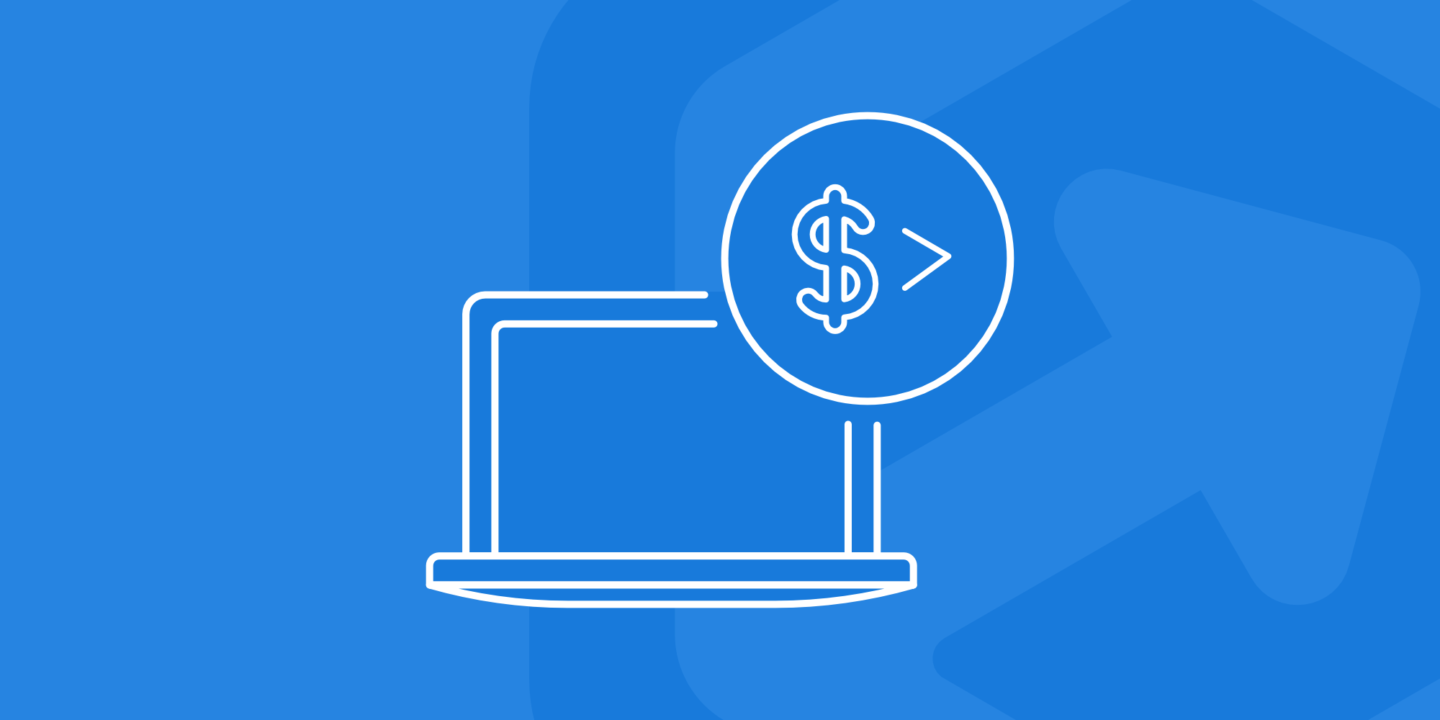Do you want to pay transaction fees, or pass fees on to your affiliates?
Now you can decide.
Before today, the only option was the default setting of incurring the fees as the website owner. Any time you pay your affiliate, someone has to pay transaction fees as the money moves through the banking systems.
Right now, that person is you.
Now it’s up to you
You can now choose to pass all processing fees over to the payout recipient (your affiliate). If you select this option, you incur no fees when processing payouts.
Here is how it works. Say you need to pay an affiliate a $100 commission.
| Default setting (enabled now) | With pass fees to the affiliate setting |
|---|---|
| • Affiliate earns a $100 referral | • Affiliate earns a $100 referral |
| • You pay their earnings of $100 | • You pay their earnings of $100 |
| • You pay the fees of $7 | • You pass $7 in fees to your affiliate, these are deducted from earnings |
| • The affiliate receives $100 | • The affiliate receives $93 |
| • The transaction costs you $107 | • The transaction costs you $100 |
Want to pass the fees on?
First, are you connected to the Payouts Service?
👉🏿 Get Started with the Payouts Service.
👉🏼 Get Started with AffiliteWP.
Second, if you are connected
👇🏽 Fill out the form below, we’ll enable the setting.